(Victron Energy) Venus OS: Unterschied zwischen den Versionen
| Zeile 1.334: | Zeile 1.334: | ||
root@raspberrypi2:/# | root@raspberrypi2:/# | ||
</div></div> | </div></div> | ||
| + | |||
| + | Geladene Module | ||
| + | |||
| + | root@raspberrypi2:/# lsmod | ||
| + | Module Size Used by | ||
| + | xt_connmark 16384 2 | ||
| + | iptable_nat 16384 0 | ||
| + | nf_nat 49152 1 iptable_nat | ||
| + | iptable_mangle 16384 1 | ||
| + | bluetooth 405504 4 | ||
| + | ecdh_generic 16384 1 bluetooth | ||
| + | ecc 40960 1 ecdh_generic | ||
| + | rfkill 32768 3 bluetooth | ||
| + | ip6table_filter 16384 1 | ||
| + | ip6_tables 28672 1 ip6table_filter | ||
| + | xt_conntrack 16384 2 | ||
| + | nf_conntrack 139264 3 xt_connmark,xt_conntrack,nf_nat | ||
| + | nf_defrag_ipv6 20480 1 nf_conntrack | ||
| + | nf_defrag_ipv4 16384 1 nf_conntrack | ||
| + | iptable_filter 16384 1 | ||
| + | ip_tables 28672 3 iptable_mangle,iptable_filter,iptable_nat | ||
| + | x_tables 32768 7 iptable_mangle,ip_tables,iptable_filter,xt_connmark,ip6table_filter,xt_conntrack,ip6_tables | ||
| + | raspberrypi_hwmon 16384 0 | ||
| + | uio_pdrv_genirq 16384 0 | ||
| + | uio 20480 1 uio_pdrv_genirq | ||
| + | fixed 16384 0 | ||
| + | root@raspberrypi2:/# | ||
=Bei Gelegenheit= | =Bei Gelegenheit= | ||
Version vom 4. November 2022, 17:14 Uhr
Inhaltsverzeichnis
Allgemeines
Images
Die Images (CerboGX, RasPi u.a.) findet man unter https://updates.victronenergy.com/feeds/venus/release/images/
oder hier https://professional.victronenergy.com/downloads/firmware/
Die 'swu'-Varianten beziehen sich vermutlich auf SWUpdate https://updates.victronenergy.com/feeds/venus/release/images/
Die 'large'-Varianten beinhalten zusaetzlich den Node-RED- und SignalK-Support.
Hinweise: https://stackoverflow.com/questions/68895797/swupdate-error-no-suitable-swu-image-found
VenusOS mit QEMU
Das waere zum Testen eine Erleichterung. So richtig gefunden habe ich zu dem Thema nichts verwertbares. Ein Versuch ist hier dokumentiert.
Erste Schritte mit Buster
Zum Einlesen. https://www.raspberry-pi-geek.de/ausgaben/rpg/2014/04/raspberry-pi-emulieren/
Mein aktueller QEMU ist die Version 5.2.0.
qemu-system-arm --help QEMU emulator version 5.2.0 (SUSE Linux Enterprise 15) Copyright (c) 2003-2020 Fabrice Bellard and the QEMU Project developers usage: qemu-system-arm [options] [disk_image] 'disk_image' is a raw hard disk image for IDE hard disk 0
Mit
qemu-system-arm -machine help
erhaelt man eine Uebersicht ueber die unterstuetzten Hardwareplatformen. Mit raspi2(b) koennte es klappen, raspi3 und raspi4 werden (noch) nicht unterstuertzt.
Die einfachste Startvariante (ohne Optionen) waere neben der Maschine einfach noch ein Diskimage anzugeben.
Mal mit 2020-02-13-raspbian-buster in /opt/QEMU/Buster probieren.
4/8/16 GB SDCard erzeugen;-)
dd if=/dev/irgendein.img bs=1024 count=16777216
oder
qemu-img create noobliteqemu.img 16G
Die beiden Ergebnisse von 'dd' und 'qemu-img' habe ich noch nicht verglichen. qemu-img ist viel maechtiger. dd und andere Befehle wie compare, convert, check, ... sind in qemu-img als subcommand integriert. Die unterstuetzten Formate lassen erahnen was mit qemu-img noch alles moeglich ist (Stichwort: VirtualBox, vmware).
Supported formats: blkdebug blklogwrites blkverify bochs cloop compress copy-on-read dmg file ftp ftps gluster host_cdrom host_device http https iscsi iser luks nbd nfs null-aio null-co nvme qcow qcow2 qed quorum raw rbd replication sheepdog ssh throttle vdi vhdx vmdk vpc vvfat
Ich war zu voreilig. Das Anlegen einer virtuellen SD-Karte benoetigt man nur wenn man das "Image" in Form einer Dateisammlung vorliegen hat. Im Falle 'buster' steckt in dem zip das img drin. Diese z.B. 2020-02-13-raspbian-buster.img beinhaltet alles was man braucht. In ihm stecken 2 Partitionen (boot und root), die man nach dem Erstellen des LOOP-Devices auch beide mounten kann/muss.
Zuerst mal nur losetup eingeben um eine freie Loop-Device-Nummer zu finden.
losetup -P /dev/loopX 2020-02-13-raspbian-buster.img (X = Nummer eines freies LOOP-Device)
fdisk /dev/loopX
zeigt die 2 Partitionen.
mount /dev/loopXp1 /mnt/sdcard_boot
mount /dev/loopXp2 /mnt/sdcard_root
losetup -d /dev/loopX
Anmerkungen:
Beim Anlegen des Loop-Device gibt man am besten die Option -P mit an. Damit werden vom Kernel dann auch moegliche Partitionen loopXp1, loopXp2, ... gleich mit angeboten.
Die passende DTB-Datei ist entweder bcm2709-rpi-2-b.dtb oder bcm2710-rpi-2-b.dtb. Das urspruengliche DTS-Datei koennte u.a. von hier stammen. Um aber zum Beispiel den Inhalt von zwei dtb Dateien zu vergleichen ist es einfacher sie erst in den Quellcode umzuwandeln. Dazu dient der DeviceTreeCompiler (dtc). Mit z.B. dem Kommando
dtc -I dtb -O dts bcm2710-rpi-2-b.dtb > bcm2710-rpi-2-b.dts
laesst sich der DeviceTree lesbar machen. Z.B. hat mich gewundert, dass es 2 raspi2 dtbs gibt aber kein Hinweis auf den Unterschied. Hier die Aufloesung.
diff bcm2709-rpi-2-b.dts bcm2710-rpi-2-b.dts 5,6c5,6 < compatible = "raspberrypi,2-model-b\0brcm,bcm2836"; < model = "Raspberry Pi 2 Model B"; --- > compatible = "raspberrypi,2-model-b-rev2\0brcm,bcm2837"; > model = "Raspberry Pi 2 Model B rev 1.2"; 55c55 < coefficients = <0xfffffde6 0x635d8>; --- > coefficients = <0xfffffde6 0x64960>; 67c67 < ranges = <0x7e000000 0x3f000000 0x1000000 0x40000000 0x40000000 0x40000>; --- > ranges = <0x7e000000 0x3f000000 0x1000000 0x40000000 0x40000000 0x1000>; 800c800 < compatible = "brcm,bcm2836-thermal"; --- > compatible = "brcm,bcm2837-thermal"; 989,991c989,992 < compatible = "arm,cortex-a7"; < reg = <0xf00>; < clock-frequency = <0x2faf0800>; --- > compatible = "arm,cortex-a53"; > reg = <0x00>; > enable-method = "spin-table"; > cpu-release-addr = <0x00 0xd8>; 997,999c998,1001 < compatible = "arm,cortex-a7"; < reg = <0xf01>; < clock-frequency = <0x2faf0800>; --- > compatible = "arm,cortex-a53"; > reg = <0x01>; > enable-method = "spin-table"; > cpu-release-addr = <0x00 0xe0>; 1005,1007c1007,1010 < compatible = "arm,cortex-a7"; < reg = <0xf02>; < clock-frequency = <0x2faf0800>; --- > compatible = "arm,cortex-a53"; > reg = <0x02>; > enable-method = "spin-table"; > cpu-release-addr = <0x00 0xe8>; 1013,1015c1016,1019 < compatible = "arm,cortex-a7"; < reg = <0xf03>; < clock-frequency = <0x2faf0800>; --- > compatible = "arm,cortex-a53"; > reg = <0x03>; > enable-method = "spin-table"; > cpu-release-addr = <0x00 0xf0>; 1213,1216c1217,1220 < v7_cpu0 = "/cpus/cpu@0"; < v7_cpu1 = "/cpus/cpu@1"; < v7_cpu2 = "/cpus/cpu@2"; < v7_cpu3 = "/cpus/cpu@3"; --- > cpu0 = "/cpus/cpu@0"; > cpu1 = "/cpus/cpu@1"; > cpu2 = "/cpus/cpu@2"; > cpu3 = "/cpus/cpu@3";
Die bcm2710-rpi-2-b.dtb ist fuer die Rev1.2 mit Cortex A53 CPU wie sie auch im Raspi3 verwendet wird.
qemu-system-aarch64 -M raspi3 -append "rw earlyprintk=ttyAMA0,115200 loglevel=8 console=ttyAMA0,115200 root=PARTUUID=ea7d04d6-02 rootfstype=ext4 rootwait" -cpu cortex-a53 -dtb boot/bcm2710-rpi-3-b.dtb -drive id=hd-root,file=2020-02-13-raspbian-buster.img,format=raw -kernel boot/kernel8.img -m 1024 -serial mon:stdio
Eine kleine Huerde gabe es noch. In der Append Option war noch die UUID der Rootpartition anzugeben. Die habe ich mit
grep UUID *
in der Boot-Partition ausgelesen.
Yahoo!
Jetzt noch schnell mit 'pi' und 'raspberry' auf der Konsole anmelden und los geht's.
Mist. Maus und Tastatur im GUI gehen nicht. Der Hinweis hier brachte keinen Erfolg. Der Bootvorgang blieb haengen ebenso bei den Optionen:
-device usb-mouse -device usb-kbd -show-cursor
Sobald irgendwas mit USB aktiviert wird gibt's eine CPU Exception.
Mal schauen was die Hilfsskripte unter [1] anders machen.
worker:/opt/QEMU/Buster # extract_kernel.sh 2020-02-13-raspbian-buster.img info: setting up loop-device for 2020-02-13-raspbian-buster.img info: mounting /dev/loop9p1 info: copying files from boot-partition info: cleanup of loop-mount id: ‘’: no such user: No such file or directory info: please change ownership of kernel-files manually
extract_kernel.sh legt die dtb und img Dateien im aktuellen Verzeichnis ab. Der Fehler des Befehl id ruehrt aus der Tatsache, dass ich das extract-Kommando als root (nicht sudo) ausgefuehrt habe.
Der Junge der die Helper-Skripte geschrieben hat ist gut. Vor der zweiten Anwendung von extract_kernel.sh, um die geanderte cmdline.txt auszulesen, habe ich vorsichtshalber eine Kopie cmdline.txt.first angelegt und siehe da, nach der Skript-Ausfuehrung gibt es da eine cmdline.1st. Die Kopie haette ich mir sparen koennen.
Nach dem Umwandeln der img in eine qcow2 und starten mit raspi2.sh gehen auch Maus und Tastatur. Nach diesem Erfolg nun auf zur Venus;-)
VenusOS fuer Raspi2
Erst mal alle aktuellen Versionen 2.92 herunterladen.
- 2 x swu (SoftWareUpdate)
- 2 x wic (wic Extension ???)
Jeweils 'Large' und 'Normal'.
Das Skript extract_kernel.sh bricht mit einem Fehler ab und extrahiert aus der wic-Datei nur 2 von 4 dtb -Dateien.
Das Kernel legt im wic nicht in der Boot-Partition, sondern im root/boot.
/boot/zImage-5.10.110-rpi-venus-3
Der Start mit raspi2.sh bringt zwar den blauen victron energy Startbildschirm bleibt aber haengen.
Was mich irritiert ist die Tatsache, dass der Cerbo 2 Partitionen rootfs vorhaelt. Damit ist es moeglich nach einem Update auf die alte Installation zuruekzugreifen und dass es einen Datenpartition (data) gibt, die sich aber nicht auf der SD-Karte befinden und somit auch nicht gemountet werden kann.
Ein Blick in Cerbo:
root@einstein:~# ls -l /dev/mmc* brw-rw---- 1 root disk 179, 0 Oct 23 07:47 /dev/mmcblk1 brw-rw---- 1 root disk 179, 8 Oct 23 07:47 /dev/mmcblk1boot0 brw-rw---- 1 root disk 179, 16 Oct 23 07:47 /dev/mmcblk1boot1 brw-rw---- 1 root disk 179, 1 Oct 23 07:47 /dev/mmcblk1p1 brw-rw---- 1 root disk 179, 2 Oct 23 07:47 /dev/mmcblk1p2 brw-rw---- 1 root disk 179, 3 Oct 23 07:47 /dev/mmcblk1p3 brw-rw---- 1 root disk 179, 4 Oct 23 07:47 /dev/mmcblk1p4 brw-rw---- 1 root disk 179, 5 Oct 23 07:47 /dev/mmcblk1p5 root@einstein:~# mount | grep mmcblk /dev/mmcblk1p2 on / type ext4 (rw,relatime) /dev/mmcblk1p5 on /data type ext4 (rw,noatime) root@einstein:~# ls -l /data drwxr-xr-x 3 root root 4096 Nov 1 13:00 conf drwxr-xr-x 2 www-data root 4096 Oct 29 06:51 db drwxr-xr-x 2 root root 4096 Jan 1 2010 etc drwxr-xr-x 4 root root 4096 Jan 1 1970 home drwx------ 2 root root 4096 Apr 9 2022 keys drwxr-xr-x 53 root root 4096 Oct 29 09:56 log drwx------ 2 root root 16384 Jan 1 1970 lost+found drwxr-xr-x 3 root root 4096 Jan 1 1970 themes drwxr-xr-x 3 root root 4096 Jan 1 1970 var drwxr-xr-x 2 root root 4096 Oct 23 07:48 venus drwxr-xr-x 2 root root 4096 Apr 9 2022 vrmfilescache
An der Stelle muss ich erst mal aufgeben, da ich keine Moeglichkeit sehe wie ich den Grund des 'haengenden' Bootvorgangs erkennen kann. Da die normalen Methoden des Bootens () ab dem Splash-Screen nicht erkennbar sind versuche ich einen Umweg ueber den Selbstbau eines Images.
VenusOS Github
Venus OpenSource ist von Github zu klonen. Die Anleitung findet sich hier.
git clone https://github.com/victronenergy/venus.git
Aber spaetestens bei
make prereq
muss man die Entscheidung treffen, alles auf einem Debian-System zu bewerkstelligen oder recht muehsam das apt-get durch zypper oder yast zu ersetzen.
Es werden folgende Pakete benoetigt:
- sed
- wget
- cvs
- subversion
- git-core
- coreutils
- unzip
- texi2html
- texinfo
- docbook-utils
- gawk
- python-pysqlite2
- diffstat
- help2man
- make
- gcc
- build-essential
- g++
- desktop-file-utils
- chrpath
- u-boot-tools
- imagemagick
- zip
- python-gobject
- python-gtk2
- python-dev
Zum Bauen der Images benutzt Victron Energy scheinbar 'Yocto'('OpenEmbedded'). Da auf der Github-Seite im Readme der Befehl 'bitbake' benutzt wird und sich im Image ein Verzeichnis dunfell befindet was auf die Yocto_version 3.1 hinweist.
Die Installation von Yocto ist hier sehr gut beschrieben und schnell ausgefuehrt. Auch das erste TestImage ist recht schnell erstellt. Einzig die Emulation ist bei einer Prozessor-Auslastung von >100% doch recht langsam. Ich haette wahrscheinlich noch mehrere Kerne zuordnen muessen. Das soll mich jetzt nicht weiter stoeren, sondern mal schauen wie man aus den Quellen von VenusOS ein eigenes Image hinbekommt.
Openembedded(-core) muss nicht eigens installiert werden, sondern dies wird mit dem Befehl 'make fetch' gleich mit erledigt.
Beim erste Starten ist 'make fetch' mit Fehlermeldung abgebrochen.
--------------- sources/meta-noto - git@github.com:victronenergy/meta-noto.git ------------- Cloning into 'sources/meta-noto'... git@github.com: Permission denied (publickey). fatal: Could not read from remote repository. Please make sure you have the correct access rights and the repository exists.
Ich hatte bei meinem Github-Account noch keinen ssh-Schluessel hinterlegt. Das ist aber einfach zu loesen.
Mit
ssh-keygen (Alle defaults mit Enter bestaetigen)
eine Schluesselpaar erzeugen und den Inhalt des Publickey in home/<user>/.ssh/id_rsa.pub beim eigenen Github-Konto unter 'Setting' und 'SSH and GPG Keys' als neuen SSH-Key einkopieren. Mit
ssh -vT git@github.com
laest sich testen, ob alles fuer einen SSH-GitClone in Ordnung ist.
(base) chris@worker:/opt/venus> make fetch ln -s configs/dunfell conf --------------- sources/bitbake - https://github.com/victronenergy/bitbake.git ------------- Cloning into 'sources/bitbake'... remote: Enumerating objects: 56839, done. remote: Total 56839 (delta 0), reused 0 (delta 0), pack-reused 56839 Receiving objects: 100% (56839/56839), 20.49 MiB | 6.69 MiB/s, done. Resolving deltas: 100% (40059/40059), done. Already on 'dunfell_venus' Your branch is up to date with 'origin/dunfell_venus'. branch 'dunfell_venus' set up to track 'origin/dunfell_venus'. Set git config log.follow=true, to handle all the recipe renames --------------- sources/meta-noto - git@github.com:victronenergy/meta-noto.git ------------- Cloning into 'sources/meta-noto'... Warning: Permanently added the ECDSA host key for IP address '140.82.121.3' to the list of known hosts. remote: Enumerating objects: 199, done. remote: Counting objects: 100% (33/33), done. remote: Compressing objects: 100% (16/16), done. remote: Total 199 (delta 19), reused 17 (delta 17), pack-reused 166 Receiving objects: 100% (199/199), 33.82 KiB | 364.00 KiB/s, done. Resolving deltas: 100% (94/94), done. branch 'master_venus' set up to track 'origin/master_venus'. Switched to a new branch 'master_venus' branch 'master_venus' set up to track 'origin/master_venus'. Set git config log.follow=true, to handle all the recipe renames --------------- sources/meta-openembedded - git@github.com:victronenergy/meta-openembedded.git ------------- Cloning into 'sources/meta-openembedded'... remote: Enumerating objects: 174625, done. remote: Counting objects: 100% (2/2), done. remote: Compressing objects: 100% (2/2), done. remote: Total 174625 (delta 0), reused 0 (delta 0), pack-reused 174623 Receiving objects: 100% (174625/174625), 55.79 MiB | 6.50 MiB/s, done. Resolving deltas: 100% (102240/102240), done. Already on 'dunfell_venus' Your branch is up to date with 'origin/dunfell_venus'. branch 'dunfell_venus' set up to track 'origin/dunfell_venus'. Set git config log.follow=true, to handle all the recipe renames --------------- sources/meta-qt4 - https://github.com/victronenergy/meta-qt4.git ------------- Cloning into 'sources/meta-qt4'... remote: Enumerating objects: 440, done. remote: Counting objects: 100% (71/71), done. remote: Compressing objects: 100% (53/53), done. remote: Total 440 (delta 23), reused 41 (delta 16), pack-reused 369 Receiving objects: 100% (440/440), 138.87 KiB | 5.79 MiB/s, done. Resolving deltas: 100% (207/207), done. Already on 'dunfell' Your branch is up to date with 'origin/dunfell'. branch 'dunfell' set up to track 'origin/dunfell'. Set git config log.follow=true, to handle all the recipe renames --------------- sources/meta-qt6 - git@github.com:victronenergy/meta-qt6.git ------------- Cloning into 'sources/meta-qt6'... remote: Enumerating objects: 3658, done. remote: Counting objects: 100% (166/166), done. remote: Compressing objects: 100% (109/109), done. remote: Total 3658 (delta 98), reused 108 (delta 57), pack-reused 3492 Receiving objects: 100% (3658/3658), 625.36 KiB | 1.52 MiB/s, done. Resolving deltas: 100% (2846/2846), done. Already on '6.2_venus' Your branch is up to date with 'origin/6.2_venus'. branch '6.2_venus' set up to track 'origin/6.2_venus'. Set git config log.follow=true, to handle all the recipe renames --------------- sources/meta-swupdate - git@github.com:victronenergy/meta-swupdate.git ------------- Cloning into 'sources/meta-swupdate'... remote: Enumerating objects: 768, done. remote: Counting objects: 100% (84/84), done. remote: Compressing objects: 100% (9/9), done. remote: Total 768 (delta 77), reused 75 (delta 75), pack-reused 684 Receiving objects: 100% (768/768), 117.28 KiB | 659.00 KiB/s, done. Resolving deltas: 100% (298/298), done. Already on 'dunfell_venus' Your branch is up to date with 'origin/dunfell_venus'. branch 'dunfell_venus' set up to track 'origin/dunfell_venus'. Set git config log.follow=true, to handle all the recipe renames --------------- sources/meta-victronenergy - https://github.com/victronenergy/meta-victronenergy.git ------------- Cloning into 'sources/meta-victronenergy'... remote: Enumerating objects: 23040, done. remote: Counting objects: 100% (5960/5960), done. remote: Compressing objects: 100% (2295/2295), done. remote: Total 23040 (delta 3510), reused 5698 (delta 3348), pack-reused 17080 Receiving objects: 100% (23040/23040), 3.60 MiB | 6.48 MiB/s, done. Resolving deltas: 100% (13038/13038), done. Already on 'master' Your branch is up to date with 'origin/master'. branch 'master' set up to track 'origin/master'. Set git config log.follow=true, to handle all the recipe renames --------------- sources/openembedded-core - https://github.com/victronenergy/openembedded-core.git ------------- Cloning into 'sources/openembedded-core'... remote: Enumerating objects: 453431, done. remote: Counting objects: 100% (22/22), done. remote: Compressing objects: 100% (19/19), done. remote: Total 453431 (delta 4), reused 3 (delta 3), pack-reused 453409 Receiving objects: 100% (453431/453431), 167.13 MiB | 6.68 MiB/s, done. Resolving deltas: 100% (311480/311480), done. Already on 'dunfell_venus' Your branch is up to date with 'origin/dunfell_venus'. branch 'dunfell_venus' set up to track 'origin/dunfell_venus'. Set git config log.follow=true, to handle all the recipe renames
Die Aufforderung nach 'git config log.follow=true' ergab allerdings eine Fehlermeldung. Der Befehl muss lauten:
git config --add log.follow true
An dieser Stelle ist man wohl soweit Images zu erzeugen. Das Readme gibt dazu folgendes an.
# build all, this will take a while though... it builds for all MACHINES as found # in conf/machines. make venus-images # build for a specific machine make ccgx-venus-image make beaglebone-venus-image # build the swu file only make ccgx-swu # build from within the bitbake shell. # this will have the same end result as make ccgx-swu make ccgx-bb bitbake venus-swu
Da sind bei weitem nicht alle im Makefile hinterlegten Routinen.
(base) chris@worker:/opt/venus> make usage:
Setup
make prereq - Installs required host packages for Debian based distro's.
Checking out:
make CONFIG='jethro' fetch - Downloads public available repositories needed to build for jethro. make CONFIG='jethro' fetch-all - Downloads all repositories needed to build for jethro, needs victron git access.
note: It is assumed you only checkout once, iow switching between CONFIGs is not
supported on purpose, since it would require resetting git branches forcefully
and that might throw away any pending, not yet pushed work.
After a 'rm -rf sources && make clean' fetching should work again
Building:
Venus uses swupdate (https://github.com/sbabic/swupdate) for reliable firmware updates make beaglebone-swu - Builds a swu file for the beaglebone, which can be installed by sd / usb / or remotely make beaglebone-swu-large - Builds the large variant of the same make swus - Builds swu files for all MACHINES make swus-large - Builds swu files for all MACHINES_LARGE
Building (bootable) images is also supported, but it depends on the machine
make beaglebone-venus-image
- Build an image for the beaglebone. beaglebone can be substituted by another supported MACHINE.
make venus-images
- Build images for all MACHINES supported for this CONFIG.
Optional packages
make beaglebone-machine
- Builds everything for a given machine. This includes the image / optional packages
etc. Hence this make take some time (building java, nodejs etc). I doesn't build a sdk
make machines
- like above, but for all MACHINES
Software development kits
make sdks
Builds a SDK per architecture. This takes time!
Venus
make venus
- builds everything supported, all MACHINES and optional things.
Problem resolving:
make beaglebone-bb
- Drops you to a shell with oe script being sourced and MACHINE set.
make clean-keep-sstate
- Throw away the tmp / deploy dir but keep sstate (the cached build output) to quickly
repopulate them. If you run out of disk space / want to cleanup deploy this can help you..
make clean
- Throw away the tmp / deploy dir, including sstate.
Checking in:
make update-repos.conf - Updates repos.conf to the checked out git branches. It still needs to be committed to git though.
Internals / needed when modifying whitelist etc:
make build/conf/bblayers.conf
- Creates the bblayers.conf by looking at the repositories being checkout in sources
and being in metas.whitelist, if it doesn't exist. Just remove the mentioned file if
you want to update it forcefully, it will be regenerated.
multiconfig targets exists, which contain mc-, which is mainly useful for big builds on a machine which can run many threads in parallel. For common tasks it is slower since it parses more configs.
'Setup' und 'Checking out' sind vorerst erledigt, jetzt kommt Building.
Mit
cat ./configs/dunfell/machines
sieht man welche Maschinen unterstuetzt werden.
MACHINES=einstein nanopi raspberrypi2 raspberrypi4 beaglebone ccgx canvu500 MACHINES_LARGE=einstein nanopi raspberrypi2 raspberrypi4 beaglebone
Auf geht's.
(base) chris@worker:/opt/venus> make raspberrypi2-venus-image
export MACHINE=raspberrypi2 && . ./sources/openembedded-core/oe-init-build-env build sources/bitbake && bitbake venus-image
### Shell environment set up for builds. ###
You can now run 'bitbake <target>'
Common targets are:
core-image-minimal
core-image-sato
meta-toolchain
meta-ide-support
You can also run generated qemu images with a command like 'runqemu qemux86'.
Other commonly useful commands are:
- 'devtool' and 'recipetool' handle common recipe tasks
- 'bitbake-layers' handles common layer tasks
- 'oe-pkgdata-util' handles common target package tasks
WARNING: Host distribution "opensuseleap-15.3" has not been validated with this version of the build system; you may possibly experience unexpected failures. It is recommended that you use a tested distribution.
Parsing recipes: 100% |###############################################################################################################| Time: 0:00:45
Parsing of 2415 .bb files complete (0 cached, 2415 parsed). 3552 targets, 411 skipped, 0 masked, 0 errors.
NOTE: Resolving any missing task queue dependencies
Build Configuration:
BB_VERSION = "1.46.0"
BUILD_SYS = "x86_64-linux"
NATIVELSBSTRING = "opensuseleap-15.3"
TARGET_SYS = "arm-ve-linux-gnueabi"
MACHINE = "raspberrypi2"
DISTRO = "venus"
DISTRO_VERSION = "v3.00~6"
TUNE_FEATURES = "arm vfp cortexa7 neon vfpv4 callconvention-hard"
TARGET_FPU = "hard"
meta-noto = "master_venus:768f69385083228845a28744fdd9c8f0fcf2a3e8"
meta-multimedia
meta-networking
meta-oe
meta-python
meta-webserver = "dunfell_venus:ad916e910a790a1cc7c43bdc654c2da81b8cb17f"
meta-qt4 = "dunfell:a0ad970456578710cf665296262e9f90bac1ccfd"
meta-qt6 = "6.2_venus:8927654c3e57e8240bb59faf16a60b6f0293a8e7"
meta-swupdate = "dunfell_venus:27bd67dacb29bddb1758f4fd34f37c1e8ffeb257"
meta-alternatives
meta-bsp
meta-third-party
meta-ve-software
meta-venus = "master:25d0e4732df87eae88a7b913ad5126511fc49b0a"
meta = "dunfell_venus:b3be78d80c0c788147758714580695bfa9df0e8f"
Gut 1 Stunde spaeter mit 16 Kernen, ~3 GHz (5852 BogoMips) und thermischer Belastung :-)
[333296.607648] mce: CPU8: Core temperature above threshold, cpu clock throttled (total events = 2200869) [333296.607649] mce: CPU0: Core temperature above threshold, cpu clock throttled (total events = 2200871)
dann ein Ergebnis. Wow, sogar V3.00!
Nach einem
qemu-img resize venus-image-raspberrypi2-20221104065618-v3.00~6.rootfs.wic 512M
dann
worker:/opt/venus/deploy/venus/images/raspberrypi2 # qemu-system-arm -M raspi2 -append "rw earlyprintk=ttyAMA0,115200 loglevel=8 console=ttyAMA0,115200 rootfstype=ext4 rootwait" -cpu cortex-a7 -dtb bcm2709-rpi-2-b.dtb -drive id=hd-root,file=venus-image-raspberrypi2-20221104065618-v3.00~6.rootfs.wic,format=raw -kernel zImage -m 1024 -serial mon:stdio [ 0.000000] Booting Linux on physical CPU 0xf00 [ 0.000000] Linux version 5.10.110-rpi-venus-3 (oe-user@oe-host) (arm-ve-linux-gnueabi-gcc (GCC) 9.3.0, GNU ld (GNU Binutils) 2.34.0.20200220) #1 SMP Fri Nov 4 07:22:22 UTC 2022 [ 0.000000] CPU: ARMv7 Processor [410fc075] revision 5 (ARMv7), cr=10c5387d [ 0.000000] CPU: div instructions available: patching division code [ 0.000000] CPU: PIPT / VIPT nonaliasing data cache, VIPT aliasing instruction cache [ 0.000000] OF: fdt: Machine model: Raspberry Pi 2 Model B [ 0.000000] Memory policy: Data cache writealloc [ 0.000000] Reserved memory: created CMA memory pool at 0x38000000, size 64 MiB [ 0.000000] OF: reserved mem: initialized node linux,cma, compatible id shared-dma-pool [ 0.000000] Zone ranges: [ 0.000000] DMA [mem 0x0000000000000000-0x000000003bffffff] [ 0.000000] Normal empty [ 0.000000] HighMem empty [ 0.000000] Movable zone start for each node [ 0.000000] Early memory node ranges [ 0.000000] node 0: [mem 0x0000000000000000-0x000000003bffffff] [ 0.000000] Initmem setup node 0 [mem 0x0000000000000000-0x000000003bffffff] [ 0.000000] On node 0 totalpages: 245760 [ 0.000000] DMA zone: 2160 pages used for memmap [ 0.000000] DMA zone: 0 pages reserved [ 0.000000] DMA zone: 245760 pages, LIFO batch:63 [ 0.000000] percpu: Embedded 20 pages/cpu s51916 r8192 d21812 u81920 [ 0.000000] pcpu-alloc: s51916 r8192 d21812 u81920 alloc=20*4096 [ 0.000000] pcpu-alloc: [0] 0 [0] 1 [0] 2 [0] 3 [ 0.000000] Built 1 zonelists, mobility grouping on. Total pages: 243600 [ 0.000000] Kernel command line: rw earlyprintk=ttyAMA0,115200 loglevel=8 console=ttyAMA0,115200 rootfstype=ext4 rootwait [ 0.000000] Dentry cache hash table entries: 131072 (order: 7, 524288 bytes, linear) [ 0.000000] Inode-cache hash table entries: 65536 (order: 6, 262144 bytes, linear) [ 0.000000] mem auto-init: stack:off, heap alloc:off, heap free:off [ 0.000000] Memory: 889872K/983040K available (10240K kernel code, 1333K rwdata, 3100K rodata, 1024K init, 885K bss, 27632K reserved, 65536K cma-reserved, 0K highmem) [ 0.000000] SLUB: HWalign=64, Order=0-3, MinObjects=0, CPUs=4, Nodes=1 [ 0.000000] ftrace: allocating 33798 entries in 100 pages [ 0.000000] ftrace: allocated 100 pages with 3 groups [ 0.000000] rcu: Hierarchical RCU implementation. [ 0.000000] Rude variant of Tasks RCU enabled. [ 0.000000] Tracing variant of Tasks RCU enabled. [ 0.000000] rcu: RCU calculated value of scheduler-enlistment delay is 10 jiffies. [ 0.000000] NR_IRQS: 16, nr_irqs: 16, preallocated irqs: 16 [ 0.000000] random: get_random_bytes called from start_kernel+0x3b4/0x588 with crng_init=0 [ 0.000000] arch_timer: cp15 timer(s) running at 62.50MHz (virt). [ 0.000000] clocksource: arch_sys_counter: mask: 0xffffffffffffff max_cycles: 0x1cd42e208c, max_idle_ns: 881590405314 ns [ 0.000259] sched_clock: 56 bits at 62MHz, resolution 16ns, wraps every 4398046511096ns [ 0.000694] Switching to timer-based delay loop, resolution 16ns [ 0.016354] Console: colour dummy device 80x30 [ 0.019399] Calibrating delay loop (skipped), value calculated using timer frequency.. 125.00 BogoMIPS (lpj=625000) [ 0.019821] pid_max: default: 32768 minimum: 301 [ 0.021736] LSM: Security Framework initializing [ 0.027081] Mount-cache hash table entries: 2048 (order: 1, 8192 bytes, linear) [ 0.027219] Mountpoint-cache hash table entries: 2048 (order: 1, 8192 bytes, linear) [ 0.066399] cgroup: Disabling memory control group subsystem [ 0.072695] CPU: Testing write buffer coherency: ok [ 0.097538] CPU0: update cpu_capacity 1024 [ 0.097696] CPU0: thread -1, cpu 0, socket 15, mpidr 80000f00 [ 0.114512] Setting up static identity map for 0x100000 - 0x10003c [ 0.116299] rcu: Hierarchical SRCU implementation. [ 0.134555] smp: Bringing up secondary CPUs ... [ 0.141271] CPU1: update cpu_capacity 1024 [ 0.141319] CPU1: thread -1, cpu 1, socket 15, mpidr 80000f01 [ 0.151991] CPU2: update cpu_capacity 1024 [ 0.152026] CPU2: thread -1, cpu 2, socket 15, mpidr 80000f02 [ 0.156658] CPU3: update cpu_capacity 1024 [ 0.156687] CPU3: thread -1, cpu 3, socket 15, mpidr 80000f03 [ 0.157584] smp: Brought up 1 node, 4 CPUs [ 0.157820] SMP: Total of 4 processors activated (500.00 BogoMIPS). [ 0.157933] CPU: All CPU(s) started in SVC mode. [ 0.183073] devtmpfs: initialized [ 0.233301] VFP support v0.3: implementor 41 architecture 2 part 30 variant 7 rev 5 [ 0.258641] clocksource: jiffies: mask: 0xffffffff max_cycles: 0xffffffff, max_idle_ns: 19112604462750000 ns [ 0.260681] futex hash table entries: 1024 (order: 4, 65536 bytes, linear) [ 0.284755] pinctrl core: initialized pinctrl subsystem [ 0.317485] NET: Registered protocol family 16 [ 0.363274] DMA: preallocated 256 KiB pool for atomic coherent allocations [ 0.377696] audit: initializing netlink subsys (disabled) [ 0.382753] audit: type=2000 audit(0.350:1): state=initialized audit_enabled=0 res=1 [ 0.388382] thermal_sys: Registered thermal governor 'step_wise' [ 0.394264] cpuidle: using governor menu [ 0.396323] hw-breakpoint: CPU 0 debug is powered down! [ 0.400632] Serial: AMBA PL011 UART driver [ 0.465755] bcm2835-mbox 3f00b880.mailbox: mailbox enabled [ 0.486606] raspberrypi-firmware soc:firmware: Attached to firmware from 1970-01-05T00:12:17, variant unknown [ 0.496100] raspberrypi-firmware soc:firmware: Firmware hash is 815eb810815eb81081543d5481543d408074cf9c [ 0.605819] Kprobes globally optimized [ 0.630384] cryptd: max_cpu_qlen set to 1000 [ 0.653882] bcm2835-dma 3f007000.dma: DMA legacy API manager, dmachans=0x1 [ 0.662884] SCSI subsystem initialized [ 0.665599] usbcore: registered new interface driver usbfs [ 0.666283] usbcore: registered new interface driver hub [ 0.666649] usbcore: registered new device driver usb [ 0.692765] clocksource: Switched to clocksource arch_sys_counter [ 3.612138] VFS: Disk quotas dquot_6.6.0 [ 3.612878] VFS: Dquot-cache hash table entries: 1024 (order 0, 4096 bytes) [ 3.615855] FS-Cache: Loaded [ 3.624398] CacheFiles: Loaded [ 3.683198] NET: Registered protocol family 2 [ 3.687576] IP idents hash table entries: 16384 (order: 5, 131072 bytes, linear) [ 3.708991] tcp_listen_portaddr_hash hash table entries: 512 (order: 0, 6144 bytes, linear) [ 3.709303] TCP established hash table entries: 8192 (order: 3, 32768 bytes, linear) [ 3.709633] TCP bind hash table entries: 8192 (order: 4, 65536 bytes, linear) [ 3.710031] TCP: Hash tables configured (established 8192 bind 8192) [ 3.713816] UDP hash table entries: 512 (order: 2, 16384 bytes, linear) [ 3.714477] UDP-Lite hash table entries: 512 (order: 2, 16384 bytes, linear) [ 3.721196] NET: Registered protocol family 1 [ 3.729561] RPC: Registered named UNIX socket transport module. [ 3.729673] RPC: Registered udp transport module. [ 3.729727] RPC: Registered tcp transport module. [ 3.729780] RPC: Registered tcp NFSv4.1 backchannel transport module. [ 3.748601] hw perfevents: enabled with armv7_cortex_a7 PMU driver, 5 counters available [ 3.772616] Initialise system trusted keyrings [ 3.775935] workingset: timestamp_bits=14 max_order=18 bucket_order=4 [ 3.802712] zbud: loaded [ 3.817072] FS-Cache: Netfs 'nfs' registered for caching [ 3.821145] NFS: Registering the id_resolver key type [ 3.821951] Key type id_resolver registered [ 3.822045] Key type id_legacy registered [ 3.822830] nfs4filelayout_init: NFSv4 File Layout Driver Registering... [ 3.823042] nfs4flexfilelayout_init: NFSv4 Flexfile Layout Driver Registering... [ 3.830173] Key type asymmetric registered [ 3.830388] Asymmetric key parser 'x509' registered [ 3.830803] Block layer SCSI generic (bsg) driver version 0.4 loaded (major 249) [ 3.831065] io scheduler mq-deadline registered [ 3.831246] io scheduler kyber registered [ 3.847193] bcm2708_fb soc:fb: More displays reported from firmware than supported in driver (3258437191 vs 3) [ 3.847331] bcm2708_fb soc:fb: FB found 3 display(s) [ 3.908498] Console: switching to colour frame buffer device 100x30 [ 3.928622] bcm2708_fb soc:fb: Registered framebuffer for display 0, size 800x480 [ 3.932603] bcm2708_fb soc:fb: Registered framebuffer for display 1, size 800x480 [ 3.934460] bcm2708_fb soc:fb: Registered framebuffer for display 2, size 800x480 [ 3.959047] bcm2835-rng 3f104000.rng: hwrng registered [ 3.960079] vc-mem: phys_addr:0x00000000 mem_base=0x00000000 mem_size:0x00000000(0 MiB) [ 3.965256] gpiomem-bcm2835 3f200000.gpiomem: Initialised: Registers at 0x3f200000 [ 4.033046] brd: module loaded [ 4.077713] loop: module loaded [ 4.080787] bcm2835-power bcm2835-power: ASB register ID returned 0x00000000 [ 4.086168] Loading iSCSI transport class v2.0-870. [ 4.097696] usbcore: registered new interface driver lan78xx [ 4.097923] usbcore: registered new interface driver smsc95xx [ 4.098096] dwc_otg: version 3.00a 10-AUG-2012 (platform bus) [ 4.308521] Core Release: 2.94a [ 4.308815] Setting default values for core params [ 4.311197] Finished setting default values for core params [ 4.515060] Using Buffer DMA mode [ 4.515217] Periodic Transfer Interrupt Enhancement - disabled [ 4.515277] Multiprocessor Interrupt Enhancement - disabled [ 4.515390] OTG VER PARAM: 0, OTG VER FLAG: 0 [ 4.516072] Shared Tx FIFO mode [ 4.520260] [ 4.520558] WARN::dwc_otg_hcd_init:1072: FIQ DMA bounce buffers: virt = b8054000 dma = 0xf8054000 len=9024 [ 4.520834] FIQ FSM acceleration enabled for : [ 4.520834] Non-periodic Split Transactions [ 4.520834] Periodic Split Transactions [ 4.520834] High-Speed Isochronous Endpoints [ 4.520834] Interrupt/Control Split Transaction hack enabled [ 4.521073] dwc_otg: Microframe scheduler enabled [ 4.521819] [ 4.521858] WARN::hcd_init_fiq:457: FIQ on core 1 [ 4.521921] [ 4.521951] WARN::hcd_init_fiq:458: FIQ ASM at 807f720c length 36 [ 4.522231] [ 4.522260] WARN::hcd_init_fiq:496: MPHI regs_base at bc810000 [ 4.523358] dwc_otg 3f980000.usb: DWC OTG Controller [ 4.524221] dwc_otg 3f980000.usb: new USB bus registered, assigned bus number 1 [ 4.525681] dwc_otg 3f980000.usb: irq 89, io mem 0x00000000 [ 4.526685] Init: Port Power? op_state=1 [ 4.526759] Init: Power Port (1) [ 4.535227] usb usb1: New USB device found, idVendor=1d6b, idProduct=0002, bcdDevice= 5.10 [ 4.535315] usb usb1: New USB device strings: Mfr=3, Product=2, SerialNumber=1 [ 4.535388] usb usb1: Product: DWC OTG Controller [ 4.535526] usb usb1: Manufacturer: Linux 5.10.110-rpi-venus-3 dwc_otg_hcd [ 4.535601] usb usb1: SerialNumber: 3f980000.usb [ 4.543062] hub 1-0:1.0: USB hub found [ 4.543975] hub 1-0:1.0: 1 port detected [ 4.555119] dwc_otg: FIQ enabled [ 4.555221] dwc_otg: NAK holdoff enabled [ 4.555281] dwc_otg: FIQ split-transaction FSM enabled [ 4.555458] Module dwc_common_port init [ 4.560301] usbcore: registered new interface driver usb-storage [ 4.564255] mousedev: PS/2 mouse device common for all mice [ 4.579846] bcm2835-wdt bcm2835-wdt: Broadcom BCM2835 watchdog timer [ 4.580730] cpu cpu0: Cannot get clock for CPU0 [ 4.580916] raspberrypi-cpufreq: probe of raspberrypi-cpufreq failed with error -2 [ 4.583300] sdhci: Secure Digital Host Controller Interface driver [ 4.583355] sdhci: Copyright(c) Pierre Ossman [ 4.589538] sdhost-bcm2835 3f202000.mmc: could not get clk, deferring probe [ 4.594039] sdhci-pltfm: SDHCI platform and OF driver helper [ 4.604356] ledtrig-cpu: registered to indicate activity on CPUs [ 4.606433] hid: raw HID events driver (C) Jiri Kosina [ 4.607655] usbcore: registered new interface driver usbhid [ 4.607718] usbhid: USB HID core driver [ 4.617691] bcm2835_vchiq 3f00b840.mailbox: failed to set channelbase [ 4.617896] vchiq: could not load vchiq [ 4.621659] Initializing XFRM netlink socket [ 4.624204] NET: Registered protocol family 10 [ 4.640023] Segment Routing with IPv6 [ 4.640894] sit: IPv6, IPv4 and MPLS over IPv4 tunneling driver [ 4.647220] NET: Registered protocol family 17 [ 4.648726] Key type dns_resolver registered [ 4.649426] Registering SWP/SWPB emulation handler [ 4.712401] registered taskstats version 1 [ 4.712867] Loading compiled-in X.509 certificates [ 4.718266] Key type ._fscrypt registered [ 4.718348] Key type .fscrypt registered [ 4.718411] Key type fscrypt-provisioning registered [ 4.756006] uart-pl011 3f201000.serial: cts_event_workaround enabled [ 4.757643] 3f201000.serial: ttyAMA0 at MMIO 0x3f201000 (irq = 114, base_baud = 0) is a PL011 rev2 [ 4.827986] printk: console [ttyAMA0] enabled [ 4.839011] bcm2835_thermal 3f212000.thermal: Not able to read trip_temp: -33 [ 4.939894] bcm2835-clk 3f101000.cprman: tsens: couldn't lock PLL [ 4.940694] bcm2835_thermal: probe of 3f212000.thermal failed with error -33 [ 4.947256] sdhost: log_buf @ (ptrval) (f8053000) [ 5.001318] mmc0: sdhost-bcm2835 loaded - DMA enabled (>1) [ 5.006224] of_cfs_init [ 5.009567] of_cfs_init: OK [ 5.019528] uart-pl011 3f201000.serial: no DMA platform data [ 5.025795] Waiting for root device ... [ 5.050426] mmc0: host does not support reading read-only switch, assuming write-enable [ 5.052724] mmc0: new high speed SD card at address 4567 [ 5.059031] mmcblk0: mmc0:4567 QEMU! 512 MiB [ 5.085691] mmcblk0: p1 p2
Beim Einbinden des Rootfs bleibt er haengen. Ich versuchs mal mit der Angabe der UUIDs.
losetup -P /dev/loop22 venus-image-raspberrypi2-20221104065618-v3.00~6.rootfs.wic
fdisk /dev/loop22 Welcome to fdisk (util-linux 2.36.2). Changes will remain in memory only, until you decide to write them. Be careful before using the write command. Command (m for help): p Disk /dev/loop22: 512 MiB, 536870912 bytes, 1048576 sectors Units: sectors of 1 * 512 = 512 bytes Sector size (logical/physical): 512 bytes / 512 bytes I/O size (minimum/optimal): 512 bytes / 512 bytes Disklabel type: dos Disk identifier: 0x022b2b1f Device Boot Start End Sectors Size Id Type /dev/loop22p1 * 8192 92809 84618 41.3M c W95 FAT32 (LBA) /dev/loop22p2 98304 895493 797190 389.3M 83 Linux Command (m for help): q
blkid /dev/loop22 /dev/loop22: PTUUID="022b2b1f" PTTYPE="dos" blkid /dev/loop22p1 /dev/loop22p1: SEC_TYPE="msdos" LABEL_FATBOOT="boot" LABEL="boot" UUID="7E51-4EB6" BLOCK_SIZE="512" TYPE="vfat" PARTUUID="022b2b1f-01" blkid /dev/loop22p2 /dev/loop22p2: LABEL="root" UUID="7ebe8071-cb7e-4ae6-939a-ea5b0600a864" BLOCK_SIZE="1024" TYPE="ext4" PARTUUID="022b2b1f-02"
Auf ein Neues.
qemu-system-arm -M raspi2 -append "rw earlyprintk=ttyAMA0,115200 loglevel=8 console=ttyAMA0,115200 root=PARTUUID=022b2b1f-02 rootfstype=ext4 rootwait" -cpu cortex-a7 -dtb bcm2709-rpi-2-b.dtb -drive id=hd-root,file=venus-image-raspberrypi2-20221104065618-v3.00~6.rootfs.wic,format=raw -kernel zImage -m 1024 -serial mon:stdio
ERFOLG!
[ 0.000000] Booting Linux on physical CPU 0xf00 [ 0.000000] Linux version 5.10.110-rpi-venus-3 (oe-user@oe-host) (arm-ve-linux-gnueabi-gcc (GCC) 9.3.0, GNU ld (GNU Binutils) 2.34.0.20200220) #1 SMP Fri Nov 4 07:22:22 UTC 2022 [ 0.000000] CPU: ARMv7 Processor [410fc075] revision 5 (ARMv7), cr=10c5387d [ 0.000000] CPU: div instructions available: patching division code [ 0.000000] CPU: PIPT / VIPT nonaliasing data cache, VIPT aliasing instruction cache [ 0.000000] OF: fdt: Machine model: Raspberry Pi 2 Model B [ 0.000000] Memory policy: Data cache writealloc [ 0.000000] Reserved memory: created CMA memory pool at 0x38000000, size 64 MiB [ 0.000000] OF: reserved mem: initialized node linux,cma, compatible id shared-dma-pool [ 0.000000] Zone ranges: [ 0.000000] DMA [mem 0x0000000000000000-0x000000003bffffff] [ 0.000000] Normal empty [ 0.000000] HighMem empty [ 0.000000] Movable zone start for each node [ 0.000000] Early memory node ranges [ 0.000000] node 0: [mem 0x0000000000000000-0x000000003bffffff] [ 0.000000] Initmem setup node 0 [mem 0x0000000000000000-0x000000003bffffff] [ 0.000000] On node 0 totalpages: 245760 [ 0.000000] DMA zone: 2160 pages used for memmap [ 0.000000] DMA zone: 0 pages reserved [ 0.000000] DMA zone: 245760 pages, LIFO batch:63 [ 0.000000] percpu: Embedded 20 pages/cpu s51916 r8192 d21812 u81920 [ 0.000000] pcpu-alloc: s51916 r8192 d21812 u81920 alloc=20*4096 [ 0.000000] pcpu-alloc: [0] 0 [0] 1 [0] 2 [0] 3 [ 0.000000] Built 1 zonelists, mobility grouping on. Total pages: 243600 [ 0.000000] Kernel command line: rw earlyprintk=ttyAMA0,115200 loglevel=8 console=ttyAMA0,115200 root=PARTUUID=022b2b1f-02 rootfstype=ext4 rootwait [ 0.000000] Dentry cache hash table entries: 131072 (order: 7, 524288 bytes, linear) [ 0.000000] Inode-cache hash table entries: 65536 (order: 6, 262144 bytes, linear) [ 0.000000] mem auto-init: stack:off, heap alloc:off, heap free:off [ 0.000000] Memory: 889872K/983040K available (10240K kernel code, 1333K rwdata, 3100K rodata, 1024K init, 885K bss, 27632K reserved, 65536K cma-reserved, 0K highmem) [ 0.000000] SLUB: HWalign=64, Order=0-3, MinObjects=0, CPUs=4, Nodes=1 [ 0.000000] ftrace: allocating 33798 entries in 100 pages [ 0.000000] ftrace: allocated 100 pages with 3 groups [ 0.000000] rcu: Hierarchical RCU implementation. [ 0.000000] Rude variant of Tasks RCU enabled. [ 0.000000] Tracing variant of Tasks RCU enabled. [ 0.000000] rcu: RCU calculated value of scheduler-enlistment delay is 10 jiffies. [ 0.000000] NR_IRQS: 16, nr_irqs: 16, preallocated irqs: 16 [ 0.000000] random: get_random_bytes called from start_kernel+0x3b4/0x588 with crng_init=0 [ 0.000000] arch_timer: cp15 timer(s) running at 62.50MHz (virt). [ 0.000000] clocksource: arch_sys_counter: mask: 0xffffffffffffff max_cycles: 0x1cd42e208c, max_idle_ns: 881590405314 ns [ 0.000252] sched_clock: 56 bits at 62MHz, resolution 16ns, wraps every 4398046511096ns [ 0.000625] Switching to timer-based delay loop, resolution 16ns [ 0.014194] Console: colour dummy device 80x30 [ 0.016962] Calibrating delay loop (skipped), value calculated using timer frequency.. 125.00 BogoMIPS (lpj=625000) [ 0.017390] pid_max: default: 32768 minimum: 301 [ 0.019142] LSM: Security Framework initializing [ 0.024237] Mount-cache hash table entries: 2048 (order: 1, 8192 bytes, linear) [ 0.024366] Mountpoint-cache hash table entries: 2048 (order: 1, 8192 bytes, linear) [ 0.069464] cgroup: Disabling memory control group subsystem [ 0.075550] CPU: Testing write buffer coherency: ok [ 0.100563] CPU0: update cpu_capacity 1024 [ 0.100756] CPU0: thread -1, cpu 0, socket 15, mpidr 80000f00 [ 0.116337] Setting up static identity map for 0x100000 - 0x10003c [ 0.118108] rcu: Hierarchical SRCU implementation. [ 0.134217] smp: Bringing up secondary CPUs ... [ 0.141959] CPU1: update cpu_capacity 1024 [ 0.142004] CPU1: thread -1, cpu 1, socket 15, mpidr 80000f01 [ 0.151489] CPU2: update cpu_capacity 1024 [ 0.151521] CPU2: thread -1, cpu 2, socket 15, mpidr 80000f02 [ 0.158114] CPU3: update cpu_capacity 1024 [ 0.158147] CPU3: thread -1, cpu 3, socket 15, mpidr 80000f03 [ 0.158972] smp: Brought up 1 node, 4 CPUs [ 0.159251] SMP: Total of 4 processors activated (500.00 BogoMIPS). [ 0.159359] CPU: All CPU(s) started in SVC mode. [ 0.181303] devtmpfs: initialized [ 0.231869] VFP support v0.3: implementor 41 architecture 2 part 30 variant 7 rev 5 [ 0.258625] clocksource: jiffies: mask: 0xffffffff max_cycles: 0xffffffff, max_idle_ns: 19112604462750000 ns [ 0.260725] futex hash table entries: 1024 (order: 4, 65536 bytes, linear) [ 0.285015] pinctrl core: initialized pinctrl subsystem [ 0.318674] NET: Registered protocol family 16 [ 0.363935] DMA: preallocated 256 KiB pool for atomic coherent allocations [ 0.379506] audit: initializing netlink subsys (disabled) [ 0.384441] audit: type=2000 audit(0.360:1): state=initialized audit_enabled=0 res=1 [ 0.390352] thermal_sys: Registered thermal governor 'step_wise' [ 0.394997] cpuidle: using governor menu [ 0.397511] hw-breakpoint: CPU 0 debug is powered down! [ 0.402176] Serial: AMBA PL011 UART driver [ 0.469832] bcm2835-mbox 3f00b880.mailbox: mailbox enabled [ 0.495914] raspberrypi-firmware soc:firmware: Attached to firmware from 1970-01-05T00:12:17, variant unknown [ 0.504551] raspberrypi-firmware soc:firmware: Firmware hash is 815eb810815eb81081543d5481543d408074cf9c [ 0.611510] Kprobes globally optimized [ 0.643921] cryptd: max_cpu_qlen set to 1000 [ 0.666485] bcm2835-dma 3f007000.dma: DMA legacy API manager, dmachans=0x1 [ 0.675384] SCSI subsystem initialized [ 0.678515] usbcore: registered new interface driver usbfs [ 0.679107] usbcore: registered new interface driver hub [ 0.679479] usbcore: registered new device driver usb [ 0.707211] clocksource: Switched to clocksource arch_sys_counter [ 3.787825] VFS: Disk quotas dquot_6.6.0 [ 3.788348] VFS: Dquot-cache hash table entries: 1024 (order 0, 4096 bytes) [ 3.791578] FS-Cache: Loaded [ 3.811024] CacheFiles: Loaded [ 3.881657] NET: Registered protocol family 2 [ 3.883966] IP idents hash table entries: 16384 (order: 5, 131072 bytes, linear) [ 3.910250] tcp_listen_portaddr_hash hash table entries: 512 (order: 0, 6144 bytes, linear) [ 3.910521] TCP established hash table entries: 8192 (order: 3, 32768 bytes, linear) [ 3.910845] TCP bind hash table entries: 8192 (order: 4, 65536 bytes, linear) [ 3.911253] TCP: Hash tables configured (established 8192 bind 8192) [ 3.913627] UDP hash table entries: 512 (order: 2, 16384 bytes, linear) [ 3.913991] UDP-Lite hash table entries: 512 (order: 2, 16384 bytes, linear) [ 3.918454] NET: Registered protocol family 1 [ 3.927675] RPC: Registered named UNIX socket transport module. [ 3.927807] RPC: Registered udp transport module. [ 3.927865] RPC: Registered tcp transport module. [ 3.927920] RPC: Registered tcp NFSv4.1 backchannel transport module. [ 3.960263] hw perfevents: enabled with armv7_cortex_a7 PMU driver, 5 counters available [ 3.984288] Initialise system trusted keyrings [ 3.989711] workingset: timestamp_bits=14 max_order=18 bucket_order=4 [ 4.018655] zbud: loaded [ 4.029367] FS-Cache: Netfs 'nfs' registered for caching [ 4.035602] NFS: Registering the id_resolver key type [ 4.036620] Key type id_resolver registered [ 4.036734] Key type id_legacy registered [ 4.037940] nfs4filelayout_init: NFSv4 File Layout Driver Registering... [ 4.038174] nfs4flexfilelayout_init: NFSv4 Flexfile Layout Driver Registering... [ 4.046921] Key type asymmetric registered [ 4.047185] Asymmetric key parser 'x509' registered [ 4.047690] Block layer SCSI generic (bsg) driver version 0.4 loaded (major 249) [ 4.048003] io scheduler mq-deadline registered [ 4.048215] io scheduler kyber registered [ 4.065568] bcm2708_fb soc:fb: More displays reported from firmware than supported in driver (3627055448 vs 3) [ 4.065709] bcm2708_fb soc:fb: FB found 3 display(s) [ 4.132039] Console: switching to colour frame buffer device 100x30 [ 4.149887] bcm2708_fb soc:fb: Registered framebuffer for display 0, size 800x480 [ 4.159967] bcm2708_fb soc:fb: Registered framebuffer for display 1, size 800x480 [ 4.162194] bcm2708_fb soc:fb: Registered framebuffer for display 2, size 800x480 [ 4.186672] bcm2835-rng 3f104000.rng: hwrng registered [ 4.187804] vc-mem: phys_addr:0x00000000 mem_base=0x00000000 mem_size:0x00000000(0 MiB) [ 4.192352] gpiomem-bcm2835 3f200000.gpiomem: Initialised: Registers at 0x3f200000 [ 4.273423] brd: module loaded [ 4.337045] loop: module loaded [ 4.340230] bcm2835-power bcm2835-power: ASB register ID returned 0x00000000 [ 4.346156] Loading iSCSI transport class v2.0-870. [ 4.359650] usbcore: registered new interface driver lan78xx [ 4.359928] usbcore: registered new interface driver smsc95xx [ 4.360156] dwc_otg: version 3.00a 10-AUG-2012 (platform bus) [ 4.567325] Core Release: 2.94a [ 4.567675] Setting default values for core params [ 4.569891] Finished setting default values for core params [ 4.772950] Using Buffer DMA mode [ 4.773109] Periodic Transfer Interrupt Enhancement - disabled [ 4.773170] Multiprocessor Interrupt Enhancement - disabled [ 4.773328] OTG VER PARAM: 0, OTG VER FLAG: 0 [ 4.774412] Shared Tx FIFO mode [ 4.780433] [ 4.780830] WARN::dwc_otg_hcd_init:1072: FIQ DMA bounce buffers: virt = b8054000 dma = 0xf8054000 len=9024 [ 4.781131] FIQ FSM acceleration enabled for : [ 4.781131] Non-periodic Split Transactions [ 4.781131] Periodic Split Transactions [ 4.781131] High-Speed Isochronous Endpoints [ 4.781131] Interrupt/Control Split Transaction hack enabled [ 4.781397] dwc_otg: Microframe scheduler enabled [ 4.782710] [ 4.782896] WARN::hcd_init_fiq:457: FIQ on core 1 [ 4.783078] [ 4.783133] WARN::hcd_init_fiq:458: FIQ ASM at 807f720c length 36 [ 4.783961] [ 4.784074] WARN::hcd_init_fiq:496: MPHI regs_base at bc810000 [ 4.785570] dwc_otg 3f980000.usb: DWC OTG Controller [ 4.786662] dwc_otg 3f980000.usb: new USB bus registered, assigned bus number 1 [ 4.788153] dwc_otg 3f980000.usb: irq 89, io mem 0x00000000 [ 4.789223] Init: Port Power? op_state=1 [ 4.789312] Init: Power Port (1) [ 4.797512] usb usb1: New USB device found, idVendor=1d6b, idProduct=0002, bcdDevice= 5.10 [ 4.797611] usb usb1: New USB device strings: Mfr=3, Product=2, SerialNumber=1 [ 4.797699] usb usb1: Product: DWC OTG Controller [ 4.797842] usb usb1: Manufacturer: Linux 5.10.110-rpi-venus-3 dwc_otg_hcd [ 4.797918] usb usb1: SerialNumber: 3f980000.usb [ 4.805428] hub 1-0:1.0: USB hub found [ 4.806662] hub 1-0:1.0: 1 port detected [ 4.815508] dwc_otg: FIQ enabled [ 4.815589] dwc_otg: NAK holdoff enabled [ 4.815650] dwc_otg: FIQ split-transaction FSM enabled [ 4.816042] Module dwc_common_port init [ 4.821710] usbcore: registered new interface driver usb-storage [ 4.823465] mousedev: PS/2 mouse device common for all mice [ 4.836322] bcm2835-wdt bcm2835-wdt: Broadcom BCM2835 watchdog timer [ 4.837344] cpu cpu0: Cannot get clock for CPU0 [ 4.837553] raspberrypi-cpufreq: probe of raspberrypi-cpufreq failed with error -2 [ 4.839444] sdhci: Secure Digital Host Controller Interface driver [ 4.839505] sdhci: Copyright(c) Pierre Ossman [ 4.846838] sdhost-bcm2835 3f202000.mmc: could not get clk, deferring probe [ 4.853974] sdhci-pltfm: SDHCI platform and OF driver helper [ 4.868173] ledtrig-cpu: registered to indicate activity on CPUs [ 4.872071] hid: raw HID events driver (C) Jiri Kosina [ 4.873462] usbcore: registered new interface driver usbhid [ 4.873535] usbhid: USB HID core driver [ 4.884333] bcm2835_vchiq 3f00b840.mailbox: failed to set channelbase [ 4.884474] vchiq: could not load vchiq [ 4.888227] Initializing XFRM netlink socket [ 4.890476] NET: Registered protocol family 10 [ 4.906434] Segment Routing with IPv6 [ 4.907266] sit: IPv6, IPv4 and MPLS over IPv4 tunneling driver [ 4.912923] NET: Registered protocol family 17 [ 4.914327] Key type dns_resolver registered [ 4.914999] Registering SWP/SWPB emulation handler [ 4.970385] registered taskstats version 1 [ 4.970823] Loading compiled-in X.509 certificates [ 4.977088] Key type ._fscrypt registered [ 4.977168] Key type .fscrypt registered [ 4.977244] Key type fscrypt-provisioning registered [ 5.014706] uart-pl011 3f201000.serial: cts_event_workaround enabled [ 5.016610] 3f201000.serial: ttyAMA0 at MMIO 0x3f201000 (irq = 114, base_baud = 0) is a PL011 rev2 [ 5.071911] printk: console [ttyAMA0] enabled [ 5.082269] bcm2835_thermal 3f212000.thermal: Not able to read trip_temp: -33 [ 5.183049] bcm2835-clk 3f101000.cprman: tsens: couldn't lock PLL [ 5.183933] bcm2835_thermal: probe of 3f212000.thermal failed with error -33 [ 5.190886] sdhost: log_buf @ (ptrval) (f8053000) [ 5.244406] mmc0: sdhost-bcm2835 loaded - DMA enabled (>1) [ 5.250584] of_cfs_init [ 5.254701] of_cfs_init: OK [ 5.264609] uart-pl011 3f201000.serial: no DMA platform data [ 5.275096] Waiting for root device PARTUUID=022b2b1f-02... [ 5.293854] mmc0: host does not support reading read-only switch, assuming write-enable [ 5.296037] mmc0: new high speed SD card at address 4567 [ 5.302364] mmcblk0: mmc0:4567 QEMU! 512 MiB [ 5.326623] mmcblk0: p1 p2 [ 5.421087] EXT4-fs (mmcblk0p2): mounted filesystem with ordered data mode. Opts: (null) [ 5.424062] VFS: Mounted root (ext4 filesystem) on device 179:2. [ 5.431244] devtmpfs: mounted [ 5.599281] Freeing unused kernel memory: 1024K [ 5.811385] Run /sbin/init as init process [ 5.811781] with arguments: [ 5.812060] /sbin/init [ 5.812306] with environment: [ 5.812527] HOME=/ [ 5.812731] TERM=linux [ 5.812908] earlyprintk=ttyAMA0,115200 INIT: version 2.96 booting [ 8.094047] EXT4-fs (mmcblk0p2): re-mounted. Opts: (null) [ 8.557684] random: fast init done sd card is too small data partition is not mounted! Starting udev [ 9.981435] udevd[153]: starting version 3.2.9 [ 10.144027] random: udevd: uninitialized urandom read (16 bytes read) [ 10.151840] random: udevd: uninitialized urandom read (16 bytes read) [ 10.155879] random: udevd: uninitialized urandom read (16 bytes read) [ 10.341465] udevd[154]: starting eudev-3.2.9 [ 12.194003] urandom_read: 1 callbacks suppressed [ 12.195104] random: udevd: uninitialized urandom read (16 bytes read) [ 25.403057] EXT4-fs (mmcblk0p2): re-mounted. Opts: (null) urandom start: failed. [ 35.934402] cam-dummy-reg: disabling Starting watchdog [ 57.863040] watchdog: watchdog0: watchdog did not stop! mkdir: can't create directory '/data/venus': Read-only file system /etc/rcS.d/S90machine-conf.sh: line 6: /data/venus/unique-id: No such file or directory INIT: Entering runlevel: 5 Configuring network interfaces... done. [ 64.200742] random: dbus-uuidgen: uninitialized urandom read (12 bytes read) [ 64.202996] random: dbus-uuidgen: uninitialized urandom read (8 bytes read) Starting system message bus: Setting up watches. Watches established. [ 64.459932] random: dbus-daemon: uninitialized urandom read (12 bytes read) /var/run/dbus/ CREATE system_bus_socket Starting haveged: haveged: command socket is listening at fd 3 haveged: haveged starting up [ OK ] Starting advanced power management daemon: No APM support in kernel (failed.) Starting bluetooth: bluetoothd. starting DNS forwarder and DHCP server: dnsmasq... done. Starting syslogd/klogd: [ 68.709260] Bluetooth: Core ver 2.22 [ 68.715304] NET: Registered protocol family 31 [ 68.718522] Bluetooth: HCI device and connection manager initialized [ 68.722928] Bluetooth: HCI socket layer initialized [ 68.727619] Bluetooth: L2CAP socket layer initialized [ 68.732422] Bluetooth: SCO socket layer initialized done Starting php-fpm [ 79.682054] random: crng init done [ 79.682690] random: 2 urandom warning(s) missed due to ratelimiting done Starting Connection Manager ls: /data/var/lib/connman: No such file or directory starting IPv4LL configuration daemon: avahi-autoipd... Cannot find device "eth0" done. starting resolv.conf manager: resolv-watch... done. touch: /service/vrmlogger/down: No such file or directory Starting crond: OK sed: /sys/class/net/eth0/address: No such file or directory Checking available software versions... dbus-daemon[569]: [system] Activating service name='fi.w1.wpa_supplicant1' requested by ':1.1' (uid=0 pid=617 comm="connmand --nodnsproxy --nodaemon ") (using servicehelper) Active rootfs: 1 Active version: 20221104065618 v3.00~6 dbus-daemon[569]: [system] Successfully activated service 'fi.w1.wpa_supplicant1' Filesystem errors detected on backup rootfs root@raspberrypi2:~#
Ein paar Meldungen schreien nach Aufmerksamkeit.
- sd card is too small data partition is not mounted!
- folglich: mkdir: can't create directory '/data/venus': Read-only file system
- urandom start: failed.
- vchiq: could not load vchiq
- touch: /service/vrmlogger/down: No such file or directory
- sed: /sys/class/net/eth0/address: No such file or directory
Hinweis zu vchiq: VCHIQ is a command interface between the running Linux kernel and peripherals (among other things) in the VideoCore silicon. /dev/vchiq provides generic userspace access to those commands for use by (at minimum) the camera and audio subsystems as well. It's a decently dangerous interface to expose to random programs, hence the somewhat restrictive permissions by default.
VenusOS Github Inspection
Process Overview
root@raspberrypi2:/# ps
PID USER VSZ STAT COMMAND
1 root 1760 S init [5]
2 root 0 SW [kthreadd]
3 root 0 IW< [rcu_gp]
4 root 0 IW< [rcu_par_gp]
6 root 0 IW< [kworker/0:0H-mm]
8 root 0 IW< [mm_percpu_wq]
9 root 0 SW [rcu_tasks_rude_]
10 root 0 SW [rcu_tasks_trace]
11 root 0 SW [ksoftirqd/0]
12 root 0 IW [rcu_sched]
13 root 0 SW [migration/0]
14 root 0 IW [kworker/0:1-eve]
15 root 0 SW [cpuhp/0]
16 root 0 SW [cpuhp/1]
17 root 0 SW [migration/1]
18 root 0 SW [ksoftirqd/1]
21 root 0 SW [cpuhp/2]
22 root 0 SW [migration/2]
23 root 0 SW [ksoftirqd/2]
25 root 0 IW< [kworker/2:0H-ev]
26 root 0 SW [cpuhp/3]
27 root 0 SW [migration/3]
28 root 0 SW [ksoftirqd/3]
29 root 0 IW [kworker/3:0-mm_]
30 root 0 IW< [kworker/3:0H-kb]
31 root 0 SW [kdevtmpfs]
32 root 0 IW< [netns]
34 root 0 SW [kauditd]
35 root 0 IW [kworker/1:2-mm_]
36 root 0 IW [kworker/2:1-mm_]
37 root 0 SW [khungtaskd]
38 root 0 SW [oom_reaper]
39 root 0 IW< [writeback]
40 root 0 SW [kcompactd0]
49 root 0 IW< [cryptd]
59 root 0 IW< [kblockd]
60 root 0 IW< [blkcg_punt_bio]
61 root 0 SW [watchdogd]
62 root 0 IW< [kworker/2:1H-kb]
63 root 0 IW< [rpciod]
64 root 0 IW< [kworker/u9:0]
65 root 0 IW< [xprtiod]
73 root 0 SW [kswapd0]
74 root 0 IW< [nfsiod]
75 root 0 IW [kworker/3:1-mm_]
76 root 0 IW [kworker/2:2-eve]
77 root 0 IW< [iscsi_eh]
78 root 0 IW< [iscsi_destroy]
79 root 0 IW< [dwc_otg]
80 root 0 IW< [DWC Notificatio]
81 root 0 SW< [vchiq-slot/0]
82 root 0 SW< [vchiq-recy/0]
83 root 0 SW< [vchiq-sync/0]
84 root 0 IW< [kworker/1:1H-kb]
85 root 0 IW< [ipv6_addrconf]
92 root 0 IW [kworker/u8:1-ev]
99 root 0 IW< [zswap-shrink]
102 root 0 IW [kworker/1:5-mm_]
103 root 0 IW< [mmc_complete]
106 root 0 SW [jbd2/mmcblk0p2-]
107 root 0 IW< [ext4-rsv-conver]
154 root 12300 S /sbin/udevd -d
158 root 0 IW< [kworker/0:2H-mm]
166 root 0 IW< [kworker/1:2H-kb]
180 root 0 IW< [kworker/3:2H-kb]
330 root 0 IW [kworker/u8:2-ev]
513 root 1800 S /usr/sbin/watchdog -c /etc/watchdog.conf
567 root 2956 S {dbus-daemon-wat} /bin/sh /usr/bin/dbus-daemon-watch
569 messageb 2968 S dbus-daemon --system --nofork
572 root 7596 S /usr/sbin/haveged -w 1024 -v 1
581 root 4492 S /usr/libexec/bluetooth/bluetoothd -E -f /etc/bluetoo
588 root 0 IW [kworker/0:2-mm_]
593 nobody 2092 S /usr/bin/dnsmasq -x /var/run/dnsmasq.pid -C /etc/dns
597 root 2692 S /sbin/syslogd -n -O /var/log/messages -s 100 -b 6
600 root 2692 S /sbin/klogd -n
609 root 22736 S php-fpm: master process (/etc/php-fpm.conf)
610 www-data 22736 S php-fpm: pool www
611 www-data 22736 S php-fpm: pool www
616 root 2956 S {connmand-watch.} /bin/sh /usr/sbin/connmand-watch.s
617 root 4956 S connmand --nodnsproxy --nodaemon
638 root 2956 S {resolv-watch} /bin/sh /usr/sbin/resolv-watch
645 root 2956 S {rc} /bin/sh /etc/init.d/rc 5
658 root 2756 S /usr/sbin/crond
672 root 2956 S {svscanboot} /bin/sh /usr/bin/svscanboot
682 root 1776 S svscan /service
684 root 1600 S readproctitle service errors: ......................
685 root 0 IW [kworker/3:2]
687 root 1612 S supervise venus-html5-logger
688 root 1612 S supervise log
689 root 1612 S supervise simple-upnpd
690 root 1612 S supervise log
691 root 1612 S supervise ppp
692 root 1612 S supervise log
694 root 1612 S supervise nginx
695 root 1612 S supervise log
696 root 1756 S multilog t s25000 n4 /var/log/simple-upnpd
697 root 1612 S supervise netmon
698 root 1612 S supervise log
699 root 1612 S supervise localsettings
700 nobody 1764 S gwsocket --stdout
701 root 1612 S supervise log
702 root 1624 S multilog t s25000 n4 /var/log/venus-html5-logger
703 root 1612 S supervise llmnrd
704 root 1612 S supervise log
705 root 3048 S {start-simple-up} /bin/sh /bin/start-simple-upnpd
706 root 1612 S supervise dbus-vebus-to-pvinverter
707 root 1612 S supervise log
708 root 1612 S supervise dbus-tempsensor-relay
710 root 1612 S supervise log
711 root 1612 S supervise dbus-systemcalc-py
712 root 6508 S nginx: master process /usr/sbin/nginx
713 root 1756 S multilog t s25000 n4 /var/log/netmon
714 root 1612 S supervise log
715 root 1612 S supervise dbus-pump
716 root 1612 S supervise log
717 root 1624 S multilog t s25000 n4 /var/volatile/log/llmnrd
718 root 1612 S supervise dbus-generator-starter
719 nobody 1744 S /usr/sbin/llmnrd -H venus -6
720 root 1612 S supervise log
721 root 1624 S multilog t s25000 n4 /var/log/nginx
723 root 1756 R multilog t s25000 n4 /var/log/localsettings
725 root 19580 S {dbus_vebus_to_p} /usr/bin/python3 -u /opt/victronen
726 root 1624 S multilog t s25000 n4 /var/log/dbus-vebus-to-pvinvert
729 root 9076 S /usr/sbin/wpa_supplicant -u -O /var/run/wpa_supplica
730 root 1756 S multilog t s25000 n4 /var/log/dbus-generator-starter
734 root 1756 S multilog t s25000 n4 /var/log/dbus-systemcalc-py
742 root 0 IW< [kworker/2:2H-kb]
764 root 2956 S {rc} /bin/sh /etc/init.d/rc 5
765 root 2560 S sleep 300
779 root 7764 S -sh
780 root 7764 S -sh
797 www-data 6660 S nginx: worker process
2334 root 0 IW [kworker/1:0-mm_]
2362 root 0 IW [kworker/u8:0-ev]
2453 root 2560 S sleep 60
2776 root 20364 S {dbus_generator.} /usr/bin/python3 -u /opt/victronen
2792 root 24876 R {localsettings.p} /usr/bin/python3 -u /opt/victronen
2808 root 1924 S inotifywait -qq -t 30 -e close_write /run/connman /r
2809 root 18452 R {dbus_systemcalc} /usr/bin/python3 -u /opt/victronen
2814 root 10808 R {netmon} /usr/bin/python3 -u /opt/victronenergy/netm
2818 root 2560 S sleep 1
2819 root 2784 R ps
root@raspberrypi2:/#
Geladene Module
root@raspberrypi2:/# lsmod Module Size Used by xt_connmark 16384 2 iptable_nat 16384 0 nf_nat 49152 1 iptable_nat iptable_mangle 16384 1 bluetooth 405504 4 ecdh_generic 16384 1 bluetooth ecc 40960 1 ecdh_generic rfkill 32768 3 bluetooth ip6table_filter 16384 1 ip6_tables 28672 1 ip6table_filter xt_conntrack 16384 2 nf_conntrack 139264 3 xt_connmark,xt_conntrack,nf_nat nf_defrag_ipv6 20480 1 nf_conntrack nf_defrag_ipv4 16384 1 nf_conntrack iptable_filter 16384 1 ip_tables 28672 3 iptable_mangle,iptable_filter,iptable_nat x_tables 32768 7 iptable_mangle,ip_tables,iptable_filter,xt_connmark,ip6table_filter,xt_conntrack,ip6_tables raspberrypi_hwmon 16384 0 uio_pdrv_genirq 16384 0 uio 20480 1 uio_pdrv_genirq fixed 16384 0 root@raspberrypi2:/#
Bei Gelegenheit
Links
https://www.raspberry-pi-geek.de/ausgaben/rpg/2014/04/raspberry-pi-emulieren/
https://github.com/bablokb/pi-qemu-helper/blob/main/raspi_.sh
https://wiki.beyondlogic.org/index.php?title=Understanding_RaspberryPi_Boot_Process
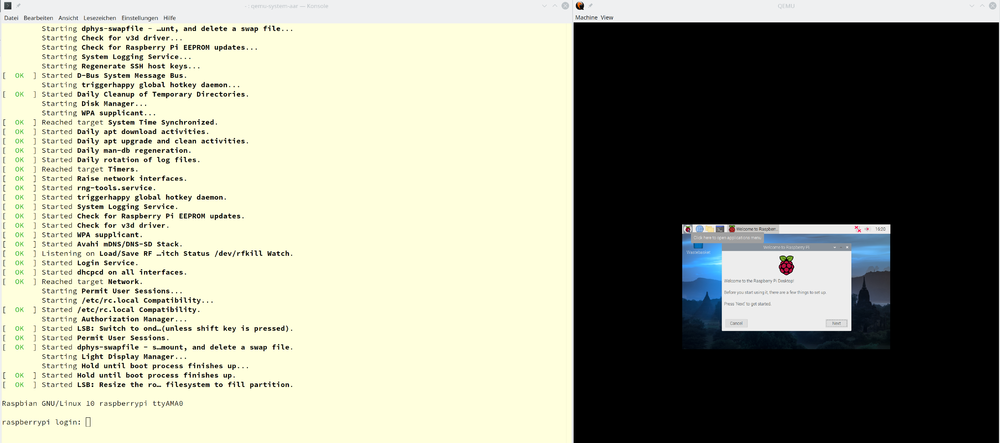
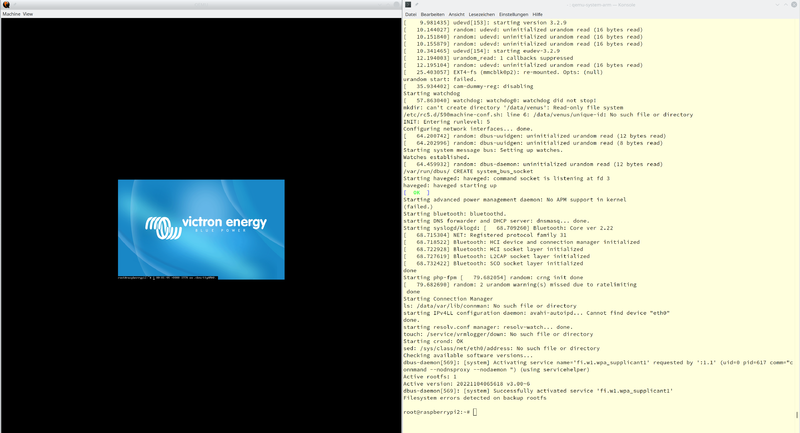
Die automatische Aktualisierung der Kommentare aktivieren.